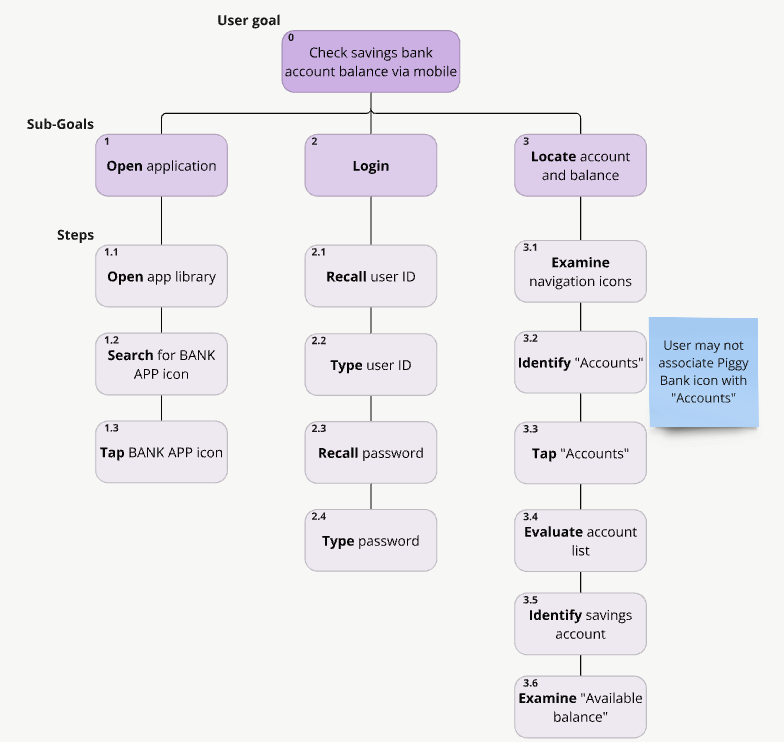Using task analysis in UX projects
When and how to conduct task analysis to evaluate and improve designs
How can we better understand users’ tasks? How can we create more useful designs that support users in efficiently and effectively accomplishing their goals?
This article will introduce you to task analysis, a powerful technique for inspecting user goals and informing design decisions early in the product design lifecycle. By the end, you’ll understand what task analysis is, when to use it in your projects, and how to do it.
Task analysis in UX projects
Task analysis is a technique where UX practitioners break down tasks to better understand and design for user goals. “Tasks” are goal-oriented user actions with a clear start and end point that achieve a desired outcome – examples include booking a flight, buying a soda from a vending machine, canceling your meal kit delivery service, etc. “Analysis” refers to breaking a larger object into smaller elements to better understand it. So, task analysis takes tasks, defines them, and breaks them down into elements like sub-goals, and specific steps needed to accomplish the user’s end goal.
This analysis process serves to clarify a user’s goals, define the steps they take, and evaluate how effectively an interface enables task completion. Task analysis can uncover hidden complexities even in seemingly simple tasks; below you can see an example of a task analysis for buying a soda from a vending machine. By decomposing these steps, we can begin to understand where users might make mistakes or experience issues with an interface.
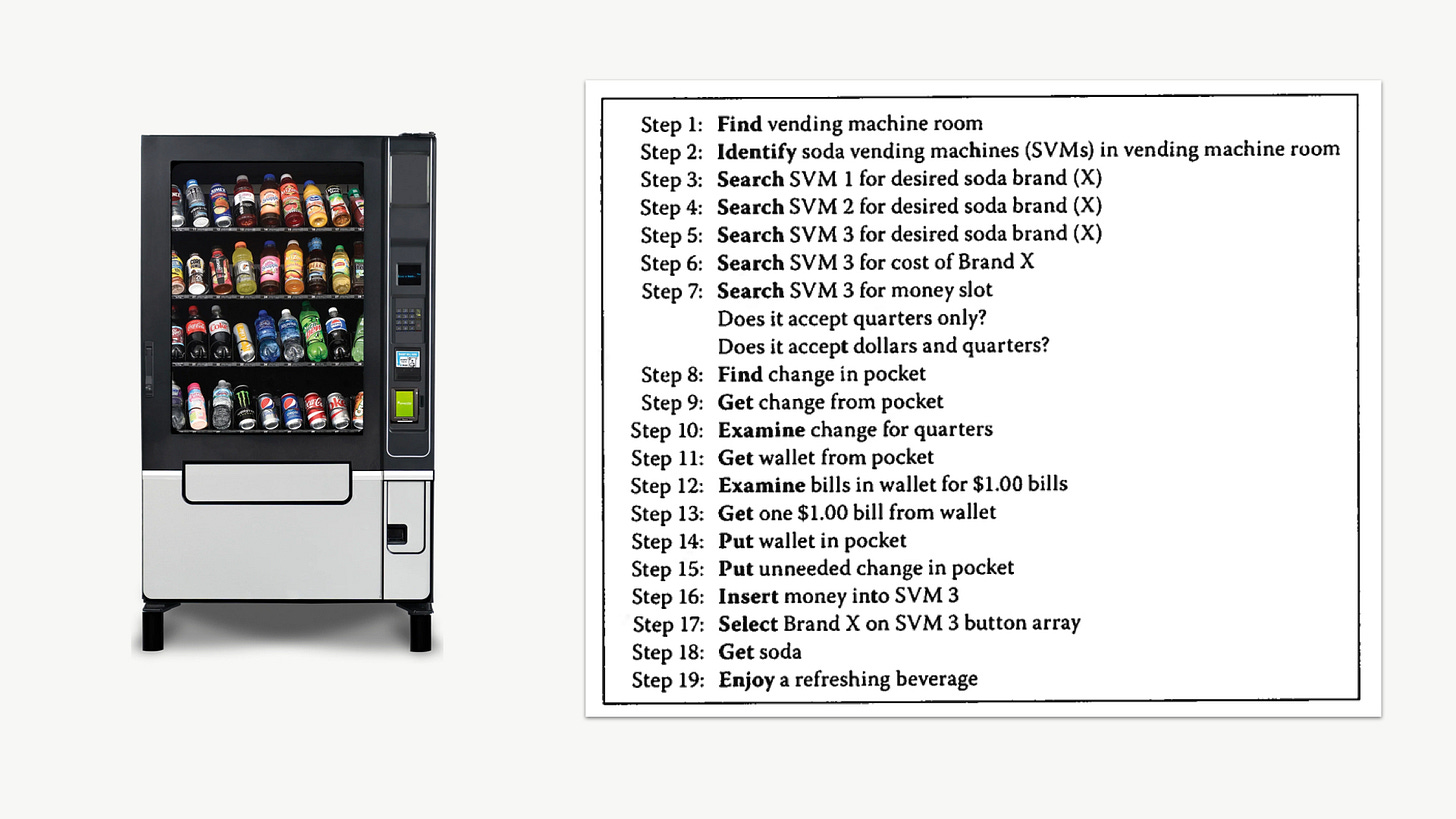
Task analysis increases our understanding of the user’s goal and is a valuable guide for informing design decisions, so it is most useful when applied early in the design process. During discovery and concept generation, UX practitioners might use a task analysis to inform design concepts or narrow down which of many concepts is the best candidate for prototyping. In the prototyping stage, task analysis helps quickly evaluate and refine designs before further testing and higher-fidelity prototyping.
How to conduct a task analysis
Task analysis is a general approach with a family of specific methods that range in complexity. One method, Task Description (example below), is as simple as listing out the steps a user may execute to perform a task. Although this method is straightforward, its simplicity lacks depth and isn’t suited for non-linear tasks.

On the other end of the extreme, GOMS (example below) is a complex method that involves breaking tasks into goals, operators, methods, and selection rules. GOMS produces quantitative time-on-task predictions that evaluate how well an interface supports expert users in achieving their goals, but it requires significant expertise to apply correctly.

Hierarchical task analysis (HTA) hits the Goldilocks zone; it is generally easy to learn but also provides a lot of value as a diagnostic tool for evaluating a user interface. Consequently, it is the most widely used task analysis method in UX, and we advise starting with this approach when teaching our task analysis courses.
To conduct an HTA there are five steps:
Step 1: Collect information about the task
Before starting to build your HTA, you’ll want to make sure you understand who your users are, what they are trying to do, and how they do it. You might get this information through previous primary or secondary research, direct observation, or even product instructions. In addition to collecting what you know about users and their tasks, make sure you have access to the interface that you’ll be evaluating.
Step 2: Describe the user’s goal
The next step of the HTA process is to describe the user’s goal. To do this you’ll answer:
What is the user trying to accomplish?
What is their starting point?
What is the end point?
After identifying the user’s goal, this is placed at the top of the hierarchy diagram. As illustrated in the example above, the user’s goal—'check savings bank account balance via mobile'—is shown at the top of the task hierarchy, labeled as 0 (HTA are often labeled with numbers for easy reference).
Step 3: Split the user’s goal into sub-goals
The next step of hierarchical task analysis is to decompose the user’s goal into a set of smaller sub-goals. These sub-goals should be specific, actionable sequences that comprise the overall task. In the example above, for a user to successfully check their account balance, they must find the mobile app on their phone, log in, and then locate the appropriate account and balance. Splitting up the main user goal into its component sub-goals helps decompose the task and forms the second layer of the HTA.
Step 4: Break each sub-goal into a sequence of steps
After identifying sub-goals, the next step is to break each one down into a sequence of mental and physical actions required to complete it. Each step is noted below the sub-goal in the hierarchy.
In some cases, you might encounter non-linear steps or discover multiple approaches to completing a sub-goal. In cases like this, it may be worth noting a “Plan” on your HTA. A plan simply indicates where a user might decide to perform the task in a specific way or in a different order. In the banking example here, users might be able to use Face ID to log in. We could simply represent this option using a separate branch and note the plan (below).
Step 5: Inspect the HTA for design opportunities
Finally, once you’ve completed decomposing the user’s task into a hierarchy, it can be inspected to uncover opportunities to improve the design. Generally, these notes fall into three categories:
Errors: Making note of where errors might happen and how a new design might prevent them. Ask yourself: Where might users make a mistake? How likely is this mistake? How critical is this mistake? How might a new design prevent this mistake?
Efficiency: Making note of where the design can be made more efficient for the end-user. Ask yourself: What steps seem unnecessary or redundant? Where could we make this quicker and easier? How might we design for increased efficiency?
Opportunities: Making note of general design opportunities. Ask yourself: In what ways would an ideal design support a user in this task, sub-goal, or step?
This final step of inspection is where we get the most value out of doing task analysis; identifying design improvements that we use to formulate recommendations and effectively guide redesigns. In our example below, we’ve added a note to step 3.2 that the user may fail to recognize the “Accounts” menu item — the interface we evaluated represents it with a piggy bank icon that lacks strong, established associations with accounts functionality. During the inspection step, a UX practitioner would thoroughly review the HTA several times and add many notes like these to document likely errors, efficiency issues, and design opportunities.
The bottom line
Task analysis breaks a user’s task into its sub-goals and detailed steps. This systematic approach helps UX practitioners define user goals, describe tasks, assess how well an interface supports task completion, and identify design opportunities for improved efficiency and effectiveness. Begin by integrating hierarchical task analyses early in your design process to inform, evaluate, and improve design concepts and early-stage prototypes.