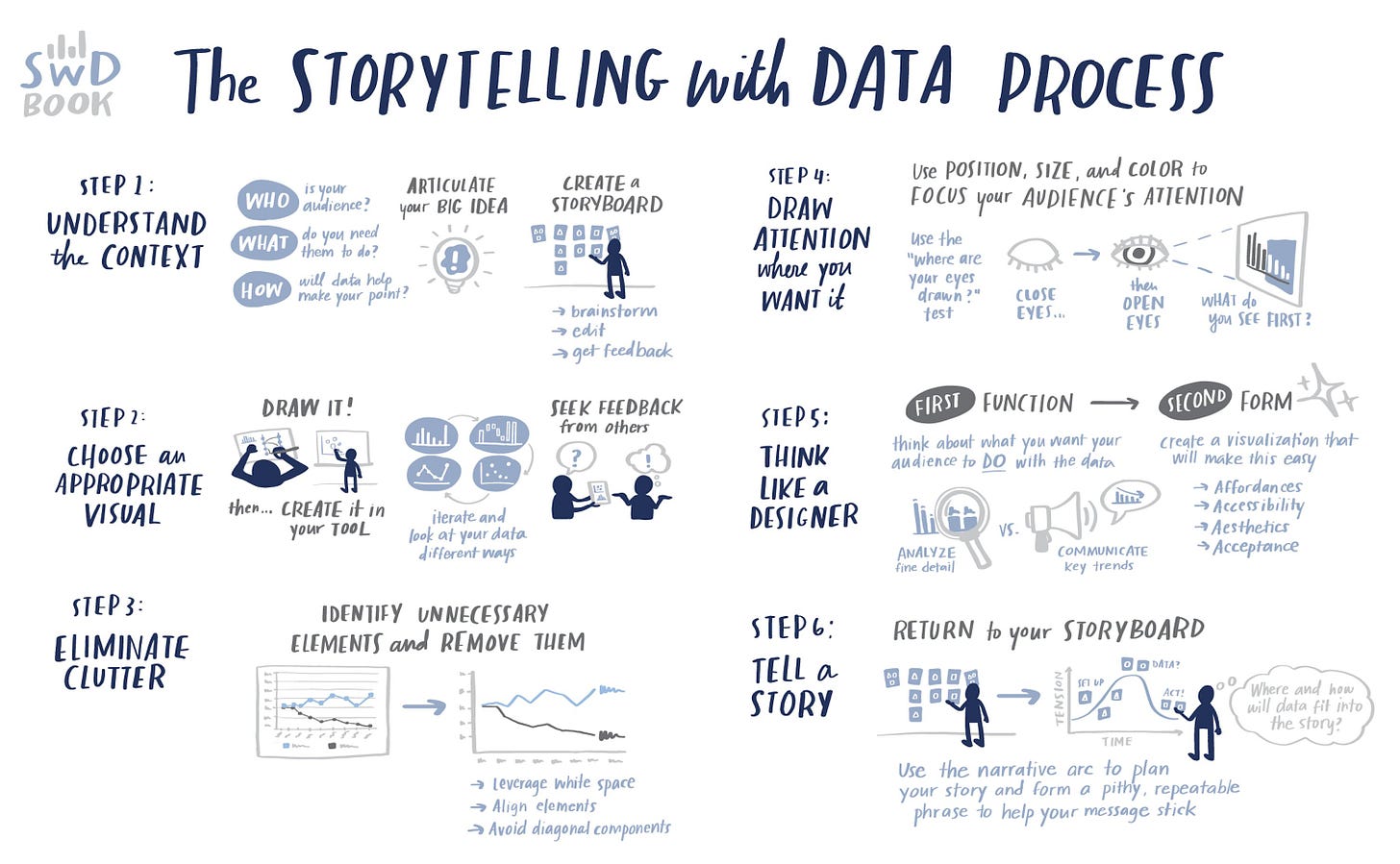How to make better UX research reports
Frameworks and principles for improving UX Research report writing
Reports are a crucial element in communicating your research findings and recommendations to stakeholders. Many UX practitioners want to improve their report writing skills but often don’t have access to dedicated training and enablement.
Fortunately, there are proven frameworks and principles you can learn to become a more effective report writer. These frameworks provide a structured and principled way of creating reports and can be practiced and applied to almost any business communication.
In this article, we’ll review three frameworks you can use to organize your reports logically, write concisely and clearly, and create graphs that supplement your text and add to your key points.
Logically-organized information
The Pyramid Principle1 is a communication framework developed by Barbara Minto in her time as a consultant at McKinsey. Professionals across various industries use this framework to organize their thinking for proposals, reports, and presentations. For UX Researchers, the Pyramid Principle provides a structured and principled method for organizing their findings and recommendations for a report.
The core concept is that complex ideas can be broken down into a hierarchy of supporting points; visualizing these relationships results in a pyramid. The power of this technique is that it provides a method for a writer to organize their thoughts, but it also helps the reader follow the ideas in a presentation more easily.
The pyramid structure includes a single main point (the top), followed by a hierarchy of key points and supporting evidence that logically follows and supports the overall message. To construct a logically sound pyramid it is important to follow these rules:
Each box should summarize the overarching idea of the group below it
Each grouping should be the same kind of idea or information (e.g. data points, key message, takeaway, etc.)
Each grouping needs to be ordered logically, whether that be by natural chronology, relative importance, or deductive reasoning
Each grouping should be both mutually exclusive and collectively exhaustive2
Once you have finished analyzing a research study, you can use the Pyramid Principle to synthesize and organize your thoughts for the report. You can take a bottom-up approach by grouping all your findings into themes and then writing summaries to construct your key points and main message. Alternatively, you can opt for a top-down approach by starting with your main message and then filling out key points and supporting evidence below. Play with multiple iterations, and interrogate the logic of your pyramid before committing to writing the report.
By using the Pyramid Principle you will have a structured method for outlining your findings, leading to reports that have a logical narrative structure.
Clear and concise writing
Axios’s Smart Brevity principles are guidelines for clear, concise, and engaging writing. Axios has leveraged these principles to build some of the world’s most popular news briefings, and professionals from various industries have taken up these guidelines to streamline their internal communications. For UX professionals, Smart Brevity can help when writing the content of their reports.

The principles of Smart Brevity are based on the idea that many things compete for our reader’s attention, so they don’t have the bandwidth to read long, drawn-out reports. Reader-friendly reports optimize for limited attention. You can apply this to your writing and editing by following these guidelines:
Use headlines — Start each section or slide with a headline that conveys precisely what you want the reader to learn in 100 characters or less. Headlines are more effective than descriptive titles because they tell the reader what they need to know before reading for further implications and details.
Make the context & implications clear — Address the context and implication of each point you’re making. When reading Axios publications you’ll often see the bolded Axiom, “What’s new” or “Why it matters” followed by a short lede to accomplish this.
Keep the details concise and scannable — Use short phrases, bullet points, and bolding to keep your text brief and direct your reader’s attention. Edit down your phrasing, using only as many words as needed.
You might find it easier to edit your reports if you focus on one of these guidelines at a time. For example, you could start by improving your headline statements, then look for opportunities to clarify and reduce the length of supporting text, and finally revise to make it clear why the finding matters and what’s next.
By using Smart Brevity, the written portions of your reports will be more clear, concise, and information-rich, making them more reader-friendly.
Carefully crafted visuals
Creating compelling charts and graphs helps you to communicate your message by conveying data, trends, and comparisons visually. Storytelling with Data, by Cole Nussbaumer Knaflic, outlines a process UX practitioners can apply to create effective visuals that strengthen our reports.
In her book, Knaflic outlines a six-step process. However, we suggest removing the sixth step in favor of using the pyramid principle for planning our overall story. Start by identifying the numerical data you plan to put in your report, then follow the remaining five steps:
Identify context — Start by asking yourself, “Who is my audience, and what do I need them to know about these data?” This understanding is the basis for decisions made in subsequent steps.
Choose your visual — Each type of visualization has its strengths. For example, simple text is great for focusing on a single number, scatterplots are great at showing relationships between two variables, line graphs are well-suited to show change over time, etc. Decide which type of visual is best suited to present your data.
Reduce clutter — The default graphs generated by Excel have elements that aren’t needed and compete for the reader’s visual attention. Remove borders, labels, grids, and other elements that don’t serve the message your data conveys.
Focus the reader’s attention — After you’ve reduced the extraneous information from your visual, focus your reader’s attention on what you want them to learn from the data by using textual annotations, color, bolding, and/or visual hierarchy.
Think like a designer3 — Finally, review your visualization and revise it for aesthetics, accessibility, and consistency (i.e., use the same style in all visuals across your report).
By using this process, you can make it easier for your audience to draw insights from your graphs and visuals.
The bottom line…
Compelling reports help UX Researchers communicate their findings and recommendations effectively and persuasively. So, it is no surprise that many wonder how they can get better at writing them. By following the frameworks and principles outlined in this article, UX researchers can improve their reports through logical structure and organization of ideas, clear and concise writing, and effective use of visuals and graphs.
Bonus — Self-Guided UX Report Writing Course
If you’re serious about learning to apply these concepts, here’s a course that you can go through at your own pace:
The theory behind the program’s structure:
It’s a self-guided study; you complete it independently, without an instructor
A quarter is a reasonable amount of time to devote to learning a skill — We divide a quarter into three one-month blocks with different focus areas
The focus areas are the three most important aspects of report writing: logical structure & organization of ideas, clear & concise writing, and effective use of visuals & graphs
The program balances structure with practicality — it gives you concrete things to learn and steps to follow at a reasonable level of commitment
For each focus area, you will learn theory, apply what you’ve learned, get peer feedback, and finish with self-reflection
The program assumes that you have some rudimentary experience with report writing, and you write 1+ report per month
Conceptually this program could work for any sort of business presentation, proposal, or conference talk
Note: This article contains no affiliate links.
Minto calls this MECE
Acknowledging that many of you reading this ARE designers